Introducing Analysis Manager Wizards
The Analysis Manager is a console application in Microsoft SQL Server 2000. It provides an interface for accessing Analysis servers and their metadata repositories. The Analysis manager console can be used to administer servers, create databases, cubes, data mining objects, or for specifying storage options and optimizing query performance. The console also allows the user browse data sources, shared dimensions and security roles. It snaps into the Microsoft Management console, which is a common framework for server and network management applications and hence can be accessed from it.
Starting Analysis Manager
Analysis Manager gets installed when Microsoft SQL server is installed. To start Analysis services go to Start > Programs > Microsoft SQL Server > Analysis Services > Analysis Manager.
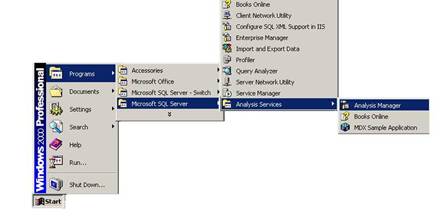
The Analysis Manager Interface: Previewing and Defining terms
The Analysis manager window that opens is composed of two panes. The left pane contains a ‘console tree’. The right pane consists of the step by step tutorials provided by Mircrosoft on the use of the SQL server 2000. .png)
The console tree shows the items that are available in a console. The first of the items under the console root is the Analysis Servers. The Analysis server component gets created when the Analysis services is installed. The default server that is created while installing the Analysis services has the same name as the computer in which the service is installed (in this case SSS-SAIRAM). All other services are subordinated to the Analysis server.
Each Analysis server has associated data folders that store multidimensional data structures for the objects defined in the server and these structures are referenced to resolve queries. Security files that control the user’s access to objects in the Analysis server are located in the data files. An Analysis server is registered so that it can be administered. The servers registered under the Analysis servers are visible if the + sign next to the Server folder is clicked. To register a new server the user has to right click on the Analysis server node and enter the name of the new server in the dialog box that opens
The first object that is created in the Analysis server is the database. The database is defined as a structure that stores a set of related cubes. In the picture above, the database that is created is named “FoodMart 2000”. This is the default database that ships with SQL Server 2000. Other user defined databases can be created by right clicking on the server and selecting new database option. We will learn how to do that a little later in this tutorial.
There are of three kinds of objects in the database:-
Cubes, virtual cubes and the library.
Cubes are the fundamental units for data storage and retrieval in the Analysis server system. The dimensions of the cubes are perspectives from which data can be queried and analyzed. A cube can have up to 128 dimensions and 1024 measures. The first five dimensions of the cube contain Columns, Rows, Pages, sections and Chapters. The points of interaction of dimensions are called Cells. Multiple values can be stored and retrieved from cells. Each value that is stored in a cell is called a measure. A cell can contain multiple measures. The location of the cell in the cube is stored within the key values of the fact table.
Virtual Cubes are cubes that are derived from one or more cubes stored in the same database. A virtual cube has the same characteristics as a view in the SQL server.
The Library is a section of the Analysis server database that holds all the common elements that are accessed by all the cubes in the database.
The data in the cube is derived from a data source. The data source specifies the source of data for the cube in the database. In the picture above the data source defined in foodmart.mdb.
Dimensions have levels organized into a hierarchy. The values at each level are referred to as members of that level. A shared dimension is a dimension stored in the library and can be accessed by multiple cubes in the database. A private dimension is a dimension that can be used only in cubes in which they are defined. A virtual dimension is created from a member property. It can be browsed like a regular dimension but has no aggregations calculated for it. A member property associates additional information with the members in one of the levels of the dimension. A time dimension is a specialized dimension used to represent standard time. All other dimensions are called standard dimensions.
Roles are access rights that are assigned to various users of the database. All roles that are defined for a cube in a database are recorded and stored in the library. The roles defined can be shared across cubes in the database.
A data mining model is a virtual structure that can be used for grouping and predictive analysis of multidimensional or relational data. It represents an interpretation of records as rules and patterns, composed of statistical information, referred to as cases.
[catlist id=181].
